Distributed Session in AspNet Core using Sql Server
In a distributed environment using the SQL Server cache implementation we can store session values in SQL server.
For more info about distributed caching in asp.net core: distributed caching in asp.net core
Create a SESSION table
note: you need to have .net sdk 2.1 installed.
you can run the following command using command prompt to create table and index for your new session table (this will create a TestSession table under Test DB)
dotnet sql-cache create "Data Source=.\SQLEXPRESS;Initial Catalog=Test;Integrated Security=True" dbo TestSessionI’m going to create a new login/user (security -> new login). I will need this user in order to read and write in the new Session Table.
here I’m giving to the new user the permission to select/update/write/delete on the TestSession table.
Create a MVC web app
Create a new project (ASP.NET core Web Application) selecting NET.Core 2.1 as target Framework and ASP.NET MVC as project template.
Using Nuget install the following packages: Microsoft.Extensions.Caching.SqlServer, Microsoft.Extensions.Caching.SqlConfig.Tools,Microsoft.AspNetCore.Session
In the appsettings.json add the connection string:
"ConnectionStrings": {
"SqlSession": "Server=localhost\\SQLEXPRESS;Database=Test;Integrated Security=False;User Id=sessionUser;"
}better not to add the Password, otherwise it will end up in your version control repository.
You can use secret manager to store the password:
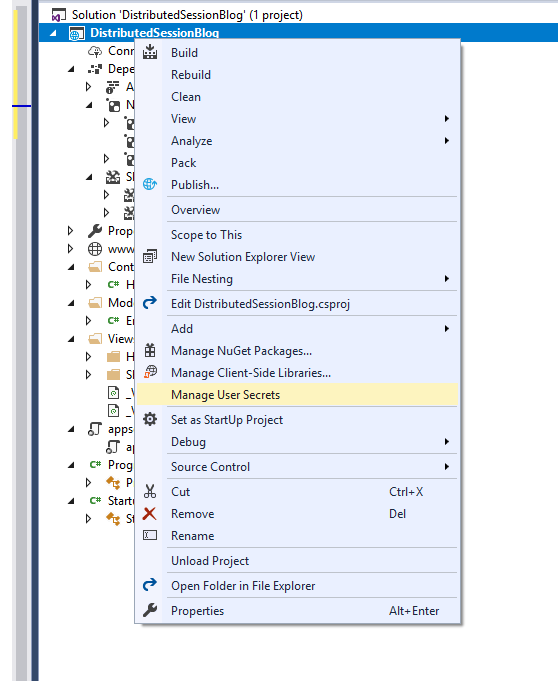
in the secret.json insert the password
{
"DbPasswords": {
"DistributedSessionPassword": "your pwd bla bla.."
}
}In the startup.cs, in the ConfigureServices method add the Distributed Sql Server Cache:
var sqlSessionConnString = new SqlConnectionStringBuilder(Configuration.GetConnectionString("SqlSession"));
sqlSessionConnString.Password = Configuration["DbPasswords:DistributedSessionPassword"];
services.AddDistributedSqlServerCache(options =>
{
options.ConnectionString = sqlSessionConnString.ConnectionString;
options.SchemaName = "dbo";
options.TableName = "TestSession";
});
services.AddSession();
In the Configure method insert app.UseSession();
app.UseSession();to test it in any action of a controller save and retrieve a session value
public IActionResult Index()
{
HttpContext.Session.SetString("TestMessage", "Hello Session!");
var message = HttpContext.Session.GetString("TestMessage");
return View();
}you should be able to see now a new entry in the TestSession table
To store and retrieve complex objects you need to serialize and deserialize, you can use JsonConvert class for example.
HttpContext.Session.SetString("YourKey", JsonConvert.SerializeObject(value));